Built with love by Lazar Dragos George. The content may not be distributed without my permission.

19 April 2025
Introducing Panels - The FTC Dashboard That Does It All
Meet Panels - an open-source dashboard built to make working with your FTC robot a whole lot smoother. Whether you're tuning vision pipelines, debugging pathing issues, or just want to tweak a few values before a match, Panels brings it all together in one clean interface.
I built Panels because I kept running into the same issues during development - outdated tools, clunky workflows, and limited visibility into what the robot was actually doing. So I decided to make something better.
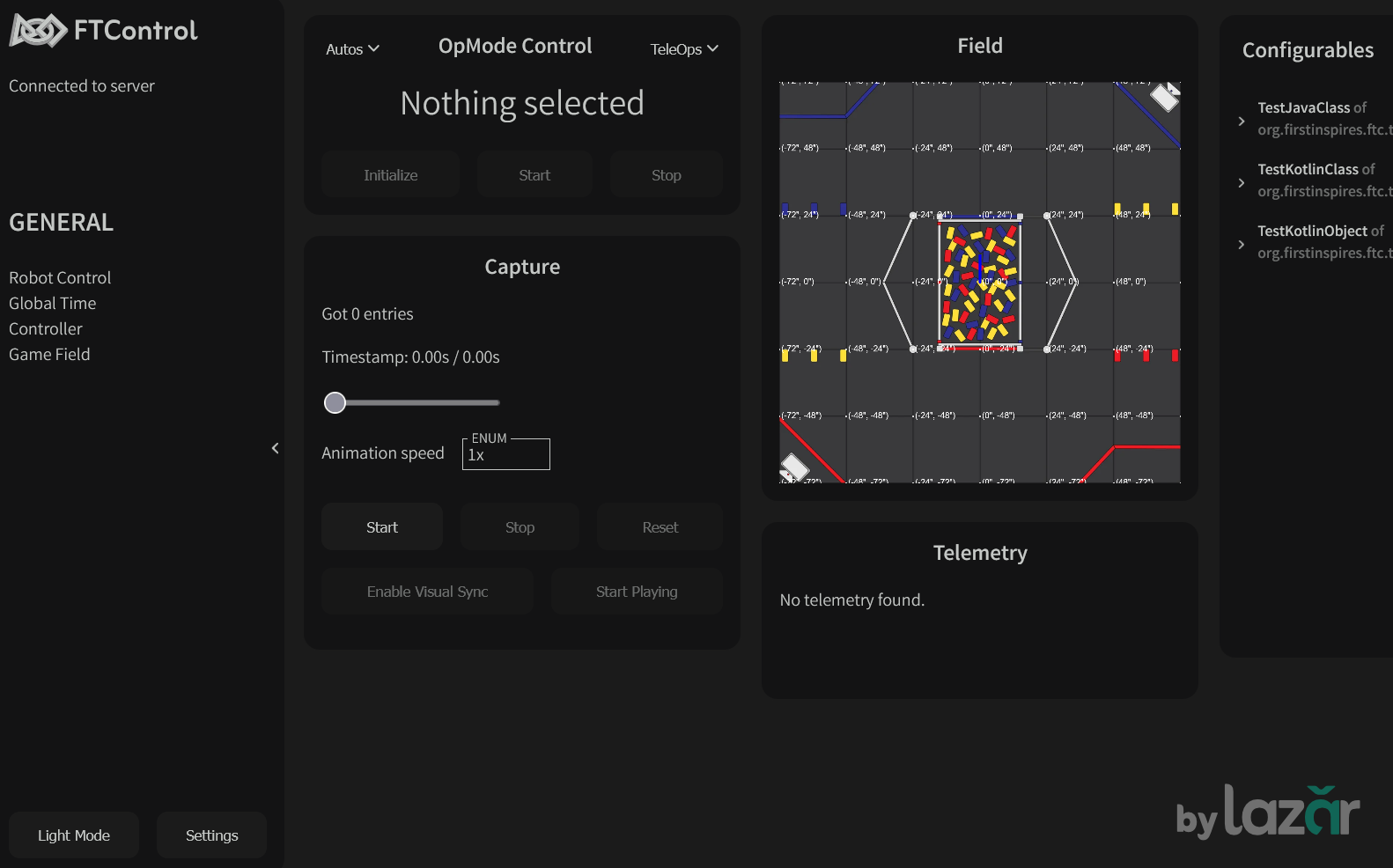
What Panels Can Do
Here’s what makes Panels genuinely useful for FTC teams:
Control OpModes Like a Pro
Panels lets you start, stop, and switch OpModes just like the official Driver Station. Except now, you can do it alongside everything else you need - in one place.

Configure Values Live
Need to adjust a PIDF coefficient or swap a camera mode during testing? Panels includes a flexible editor for live-tweaking your robot’s behavior. It supports pretty much any data type you’d use, and yes - I used Kotlin reflection and some custom bytecode parsing to pull that off.
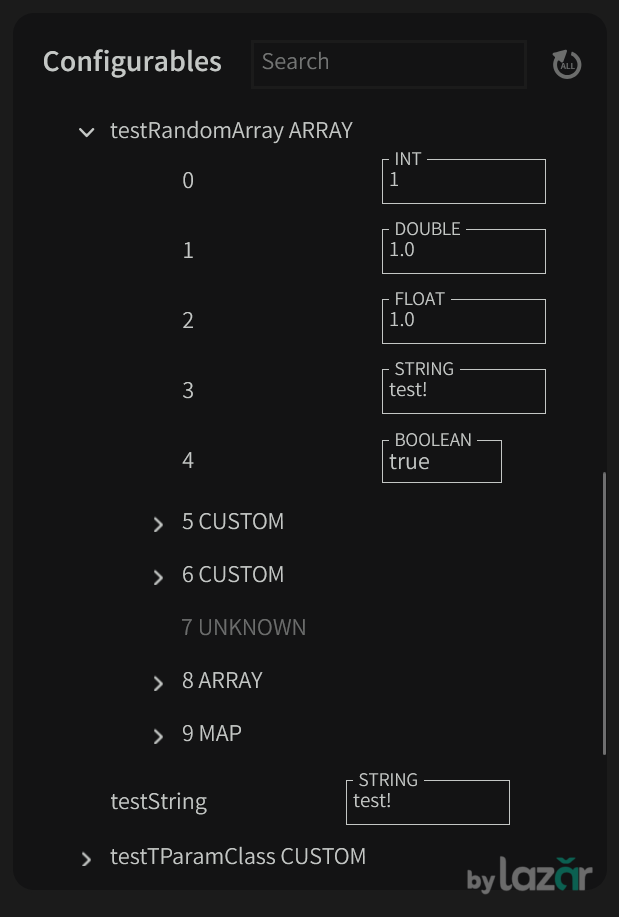
Limelight Support (No USB Required)
Panels acts as a proxy for Limelight, letting you tune pipelines and preview the video feed in real time - all wirelessly.
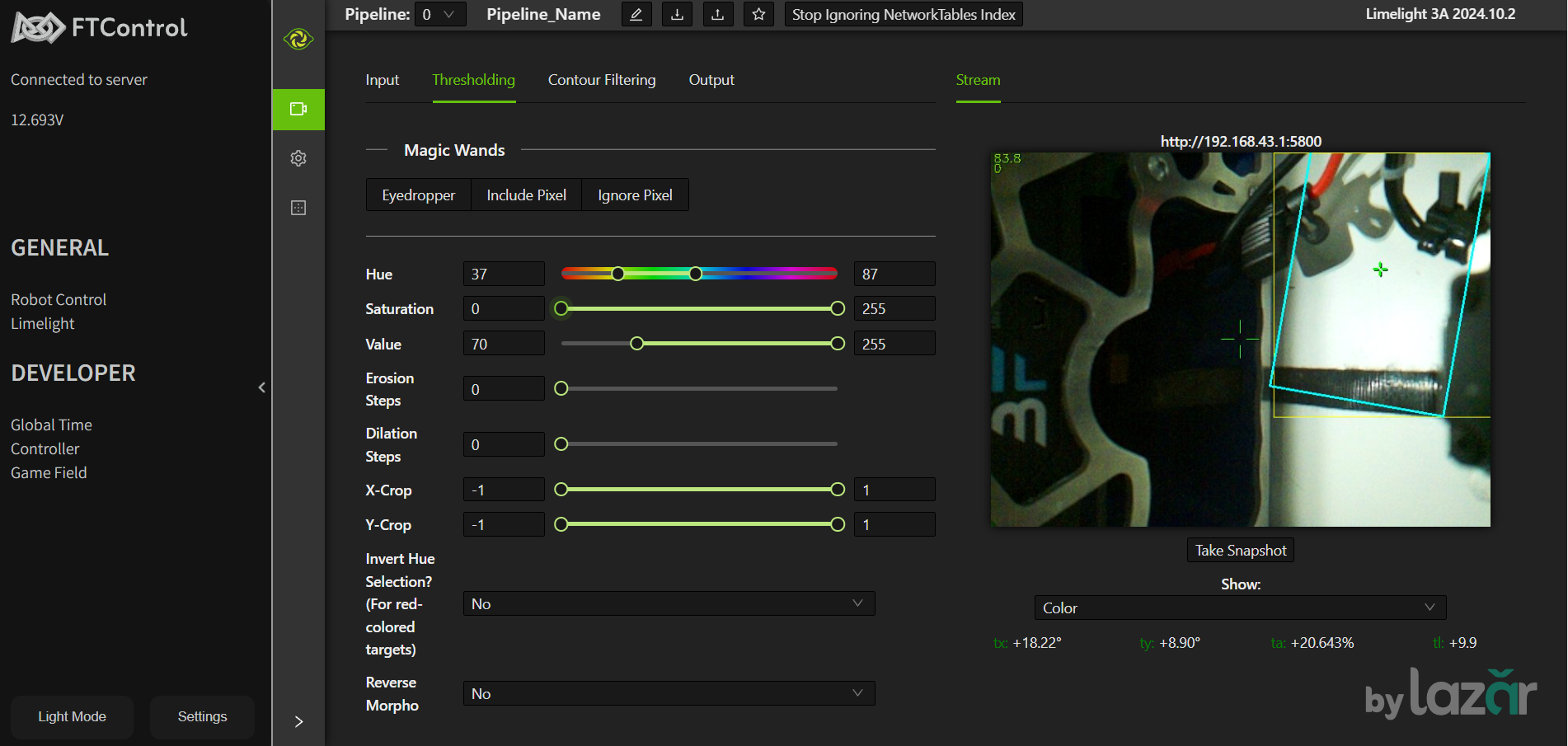
More technical details coming soon in this blog post.
Record & Replay Sessions
With Capture Mode, you can record a full run of your robot’s data and replay it later to debug or review. No extra setup needed or phone gallery full of recordings - just hit record.
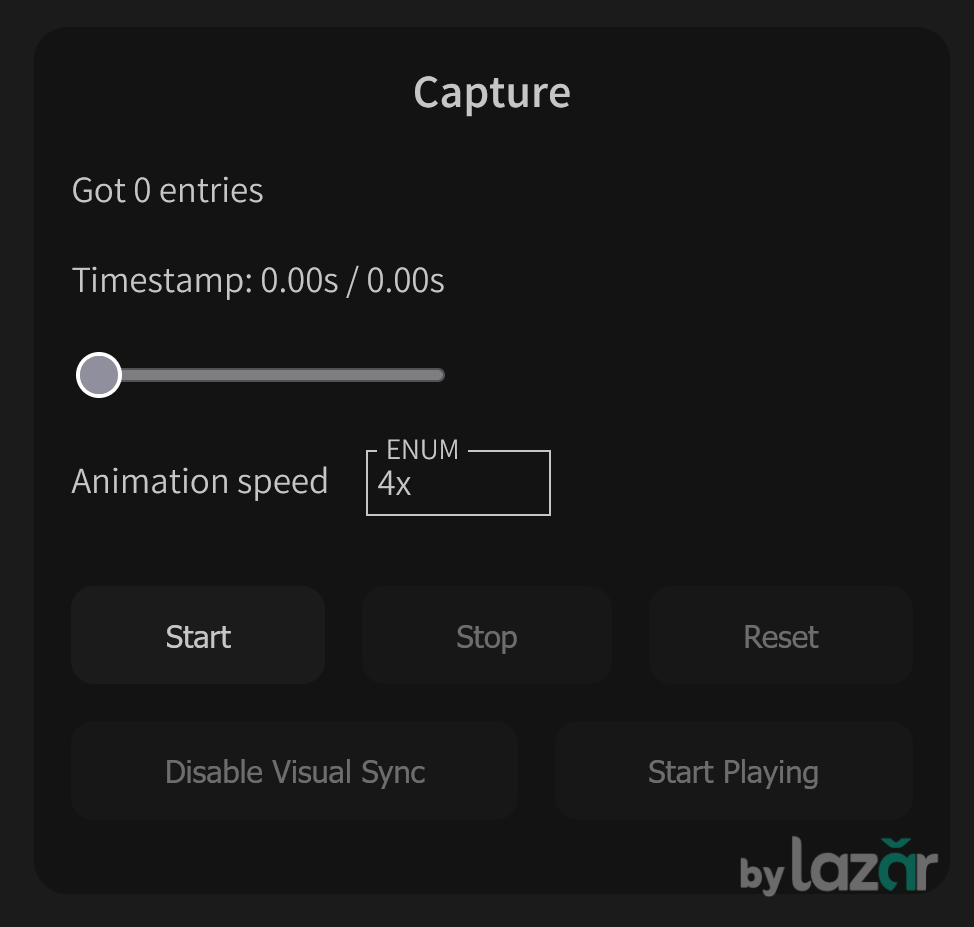
Visual Telemetry
View graphs, field visualizations, and live data feeds with zero setup. Panels helps you actually see what your robot is doing, instead of guessing.
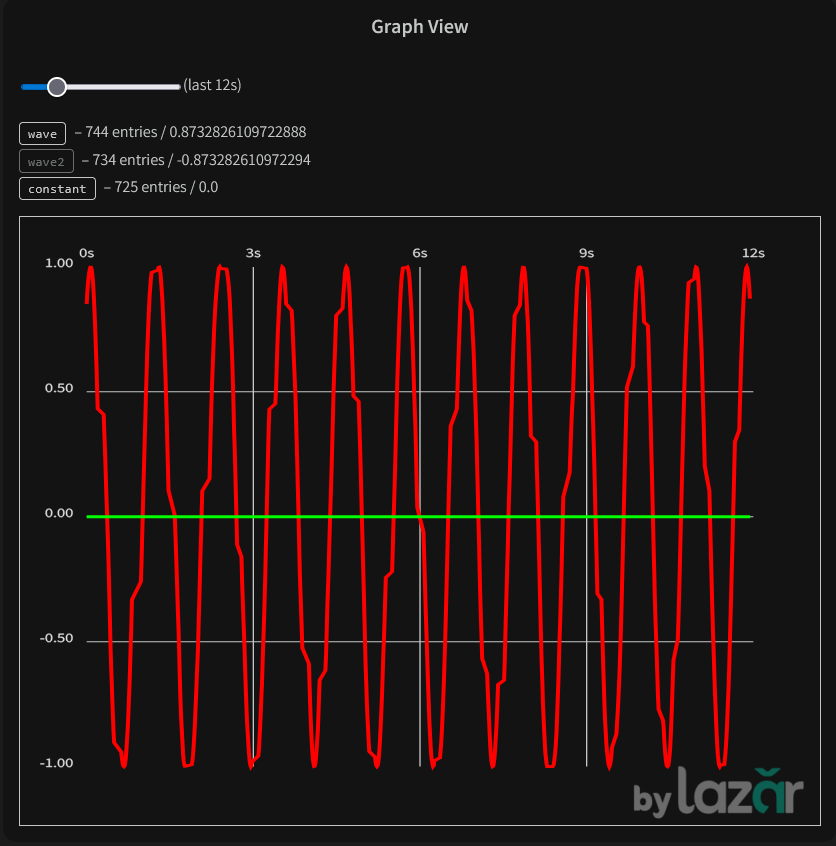
Under the Hood
Panels is a full-stack project:
- Frontend: Svelte + WebSockets for snappy real-time UI
- Backend: Kotlin with tight FTC SDK integration
- Reflection Engine: Custom DEX parser and field manager for real-time configurables
- Testing: Field-tested during scrims and robot runs
My Roles
I wore a few hats building this:
- Robot Programmer – wired up the backend and SDK
- UI / UX Designer – built a smooth, modern interface
- Backend Developer – Kotlin all the way down
- Tester & Docs – wrote docs and built ftccontrol.bylazar.com
- Deployment – hosted the docs, published a Maven repo for easy sync
- Outreach – promoted on the FTC Discord, posted on Instagram, and made shareable visuals
It’s been a project that touched almost every part of the stack - and then some.
Conclusion
Panels isn’t trying to reinvent the wheel, just make it easier to drive.
It’s open-source, easy to use, and made by someone who’s been in the trenches of FTC development.
If it helps your team build faster or debug smarter, that’s a win.
Check it out at ftccontrol.bylazar.com, and feel free to reach out with feedback or ideas.
Happy tuning!