Built with love by Lazar Dragos George. The content may not be distributed without my permission.
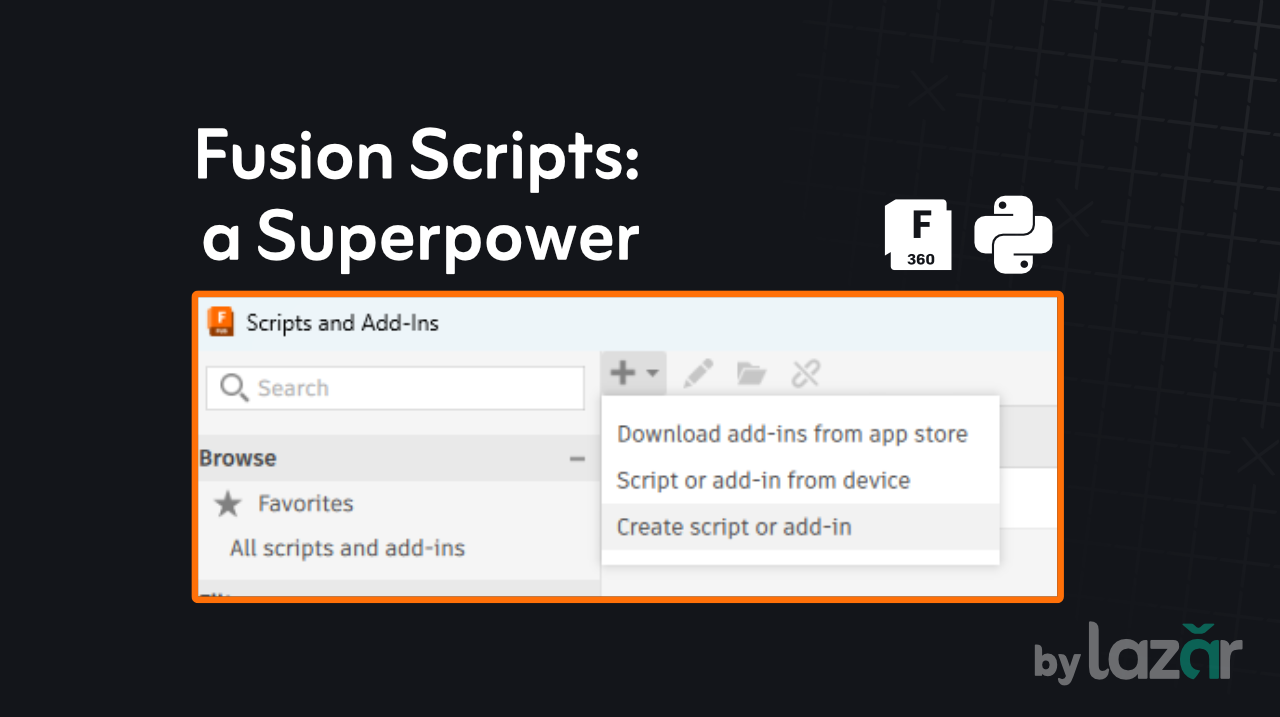
10 September 2025
Fusion Scripts, a Hidden Superpower
Every now and then you bump into a feature that makes you go wait, this was here all along?!.
That’s exactly what happened when I discovered Fusion scripts in Fusion 360.
What Even Are Fusion Scripts?
They’re little automation tools you can write in Python or C++.
Nothing scary - just a way to add your own buttons, automate repetitive stuff, or even dream up totally new features inside Fusion.
Think of them as cheat codes for CAD.
How to Peek at Them
You don’t need a whole tutorial to get started. Just try this:
- In Fusion, head to:
Utilities → Scripts and Add-Ins → + → Create script or add-in
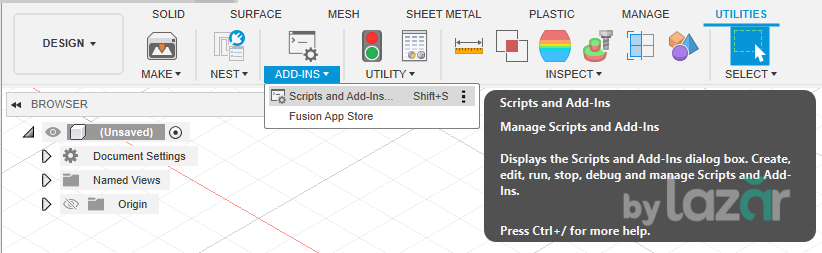
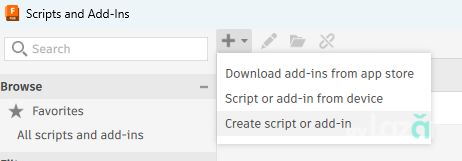
Fusion Scripts Page
- Give it a name, fill in the details.
(You can even point it to a GitHub repo file path)
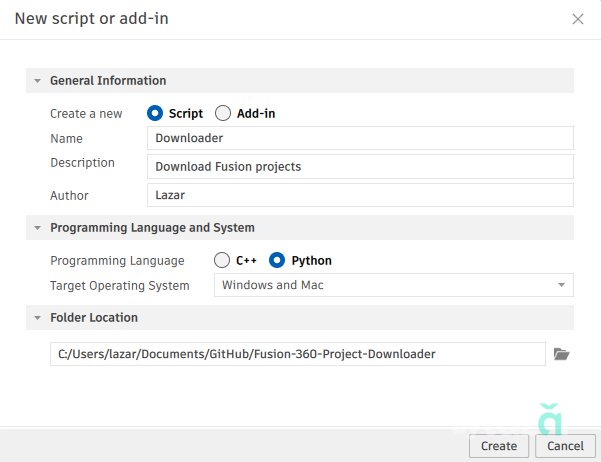
Fill in your options
- Hit create, you’ve got a blank script waiting for you.
From there, open it up in VS Code, change the little SVG icon if you want, and just start tinkering.
Why I Think It’s Cool
- You don’t need to be a pro programmer.
- Even a couple of lines of Python can save you clicks.
- It makes Fusion 360 feel more yours.
And honestly - it’s just fun to know you can hack your own tools into your CAD setup.
Want to Explore More?
Here are some official links if you get curious:
So if you’ve got Fusion 360 open, do yourself a favor: go click on that Scripts and Add-Ins menu. You might just unlock a whole new side of the software you already use.