Built with love by Lazar Dragos George. The content may not be distributed without my permission.

2 April 2025
Deploy a docs website using Rust and Docker
Introduction
mdBook is a command-line tool for creating books using Markdown. It is ideal for creating product or API documentation, tutorials, course materials, or anything that requires a clean, easily navigable, and customizable presentation.
Built by the Rust community, mdBook is often compared to GitBook but is implemented in Rust for speed, safety, and simplicity. It offers a range of features, including:
- Lightweight Markdown syntax to help you focus more on content
- Integrated search support
- Color syntax highlighting for many programming languages
- Customizable themes to style the output
- Support for preprocessors to extend syntax and modify content
- Multiple backend options for exporting the book
- Automated testing of Rust code samples
While working on a library I was developing, I needed a reliable way to generate and serve its documentation. To streamline the process, I decided to Dockerize mdBook, making it easier to build, deploy, and maintain across different environments.
In this guide, we will create a Docker image that builds and serves an mdBook static site using a lightweight HTTP server.
Prerequisites
Before proceeding, ensure you have the following installed:
Executable binaries (Windows, macOS, or Linux) are available for download on the GitHub Releases page or by using cargo.
cargo install mdbook
Setting Up the Project
First, initialize an mdBook project:
mdbook init my-docs
cd my-docsThis creates a src/ directory with sample content and a book.toml configuration file. You can edit src/SUMMARY.md to define the book's structure.
Command for testing your book locally:
mdbook serve --openWriting the Dockerfile
# Build Stage
FROM ubuntu:latest AS build
# Install dependencies
RUN apt-get update && apt-get install -y \
curl \
jq \
tar \
git \
build-essential \
&& rm -rf /var/lib/apt/lists/*
# Install Rust
RUN curl --proto '=https' --tlsv1.2 -sSf https://sh.rustup.rs | sh -s -- -y --profile=minimal \
&& export PATH="$HOME/.cargo/bin:$PATH" \
&& rustup install stable \
&& rustup default stable
# Install mdBook
RUN export PATH="$HOME/.cargo/bin:$PATH" \
&& cargo install mdbook
# Copy project files
COPY book.toml book.toml
COPY src src
# Build the book
RUN . "$HOME/.cargo/env" && mdbook build
# Runtime Stage
FROM busybox:latest AS runtime
# Copy built book from build stage
COPY --from=build /book .
# Expose port for HTTP server
EXPOSE 80
# Start a lightweight HTTP server
CMD ["busybox", "httpd", "-f", "-v", "-p", "80"]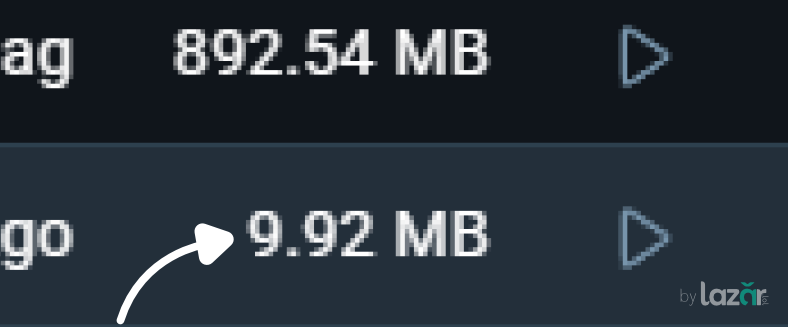
The final image is under 10MB!
Preparing the Container
Build the Image
Navigate to the root of your mdBook project and build the Docker image:
docker build -t mdbook-site .Run the Container
To start the mdBook server inside the container:
docker run -p 8080:80 mdbook-siteNow, open http://localhost:8080 in your browser to view the documentation.
Conclusion
By Dockerizing your mdBook setup, you create a consistent and portable environment for serving documentation. This setup is ideal for CI/CD pipelines, cloud deployment, and local development. Happy documenting!
For more details about using mdBook, check out their official documentation.
Happy documenting! 🚀